All 4 Free
الأحد، 25 أبريل 2010
Native Instruments Abbey Road 60s Drums KONTAKT - DYNAMiCS
Native Instruments Abbey Road 60s Drums KONTAKT - DYNAMiCS
Samples | PC/MAC | 6.33 GB
On the Drum Page's top panel you can individually adjust the tuning, volume envelope, and overhead and room microphone mixes for each drum. The kick drum has additional controls for adjusting the balance between microphones inside and outside the drum. Similarly, for the snare you can adjust the balance between the snare top and snare bottom microphones.
The bottom panel lets you select articulations for the selected drum. For example, selecting the snare drum will give an articulation menu showing the different types of snare hits such as center, halfway, rimshot, flam, roll and others. Each articulation has its own volume envelope, with knobs for ‘Attack’, ‘Hold’, and ‘Decay’. One popular drum recording technique of the 1960s was to cover the snare and toms with tea towels, so samples of this technique are also included. In addition, each articulation can be assigned to a MIDI note, allowing you to fully customize your kit mapping.
The Mixer Page is where you can control the levels of the various microphones. You'll also find the panning, output routing and solo/mute controls here. On the left side are the direct microphone channels with the overhead and room microphones on the right. The buttons ‘Drums’ and ‘Percussion’ at the top right switch the direct mic controls from the regular drums (kick, snare, hi-hat and toms) to the percussion instruments (tambourine, claps and stick hits).
The Options Page includes various parameters that let you fine tune the sound of Abbey Road 60s Drums and breathe life into your drum tracks. Not only can you make comprehensive adjustments to MIDI velocity curves and playing ranges you can also adjust the volume of the snare bottom microphone bleed - a common sound in acoustic drum recordings.
Features:
Over 29,000 samples
24-bit, 44.1 kHz samples
6.3 GB library size, using the new KONTAKT 4 sample compression (14.0 GB uncompressed!)
Up to 30 velocity layers for a single articulation
Up to 6 variations of drum hits at the same velocity for added realism
Separate vintage and modern mic samples for direct, overhead mono, overhead stereo
Two snare options for each kit
Separate Right and Left hand samples for the most common Snare, Tom, and Hihat articulations
Snare Top/Bottom and Kick In/Out samples
Optional snare bleed samples for many drums
- iNSTALL NOTES -
1. Unpack and burn or mount
2. Copy the library to the desired location and import it.
3. Use
4. Remember to use the player by DYNAMiCS for Mac or AiR for PC to decrypt the libraries.
The Mixer Page is where you can control the levels of the various microphones. You'll also find the panning, output routing and solo/mute controls here. On the left side are the direct microphone channels with the overhead and room microphones on the right. The buttons ‘Drums’ and ‘Percussion’ at the top right switch the direct mic controls from the regular drums (kick, snare, hi-hat and toms) to the percussion instruments (tambourine, claps and stick hits).
The Options Page includes various parameters that let you fine tune the sound of Abbey Road 60s Drums and breathe life into your drum tracks. Not only can you make comprehensive adjustments to MIDI velocity curves and playing ranges you can also adjust the volume of the snare bottom microphone bleed - a common sound in acoustic drum recordings.
Features:
Over 29,000 samples
24-bit, 44.1 kHz samples
6.3 GB library size, using the new KONTAKT 4 sample compression (14.0 GB uncompressed!)
Up to 30 velocity layers for a single articulation
Up to 6 variations of drum hits at the same velocity for added realism
Separate vintage and modern mic samples for direct, overhead mono, overhead stereo
Two snare options for each kit
Separate Right and Left hand samples for the most common Snare, Tom, and Hihat articulations
Snare Top/Bottom and Kick In/Out samples
Optional snare bleed samples for many drums
- iNSTALL NOTES -
1. Unpack and burn or mount
2. Copy the library to the desired location and import it.
3. Use
4. Remember to use the player by DYNAMiCS for Mac or AiR for PC to decrypt the libraries.
RS
Full Free Download NEED FOR SPEED - MOST WANTED
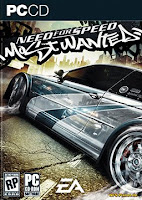
Full Free Download NEED FOR SPEED - MOST WANTED
Need for Speed: Most Wanted (NFS: MW) is a video game multiplatform of race, developed from EA Black Box and which released from Electronic Arts for the 15 United States November 2005. It makes part of the series Need for Speed of games. The game introduces inseguimenti of the police in a great body of gameplay street racing-oriented of the game, with some (but not all) the options of personalizzazione from Need for Speed: Underground series. And ' possible that weft of this game is in some way tied to the Need For Speed: Underground 2 because of the fact that the word " Bayview" it has been cited in the game. The game is also succeded from Need for Speed: Carbon, than servants like the continuation of Most Wanted. Most Wanted is released for personal the computers based on Windows, PlayStation 2, Nintendo GameCube, Xbox, Xbox 360 (like tito it of launch), Game Boy Advance, Nintendo DS and telephones cellular. Un' other version of Most Wanted, entitled Need for Speed: Most Wanted: 5-1-0 it is released for the PlayStation Portable. ' Black Edition' , un' edition from collection of Most Wanted, has been released in occasion of the recurrence series Need for Speed ' tenth and, in arranged disposed with l' escape of Most Wanted. The Black Edition has additional race additional, cars bonus and other contents. The Black Edition comes supplied with special a characteristic DVD that contains interviews and video on the game. A Black Edition has been released or for the PC, 2 PlayStation and Xbox in the United States and l' Australia; [the 1] only version of PlayStation 2 Black Edition has been released in addition, for l' Europe.
Need for Speed: Most Wanted (NFS: MW) is a video game multiplatform of race, developed from EA Black Box and which released from Electronic Arts for the 15 United States November 2005. It makes part of the series Need for Speed of games. The game introduces inseguimenti of the police in a great body of gameplay street racing-oriented of the game, with some (but not all) the options of personalizzazione from Need for Speed: Underground series. And ' possible that weft of this game is in some way tied to the Need For Speed: Underground 2 because of the fact that the word " Bayview" it has been cited in the game. The game is also succeded from Need for Speed: Carbon, than servants like the continuation of Most Wanted. Most Wanted is released for personal the computers based on Windows, PlayStation 2, Nintendo GameCube, Xbox, Xbox 360 (like tito it of launch), Game Boy Advance, Nintendo DS and telephones cellular. Un' other version of Most Wanted, entitled Need for Speed: Most Wanted: 5-1-0 it is released for the PlayStation Portable. ' Black Edition' , un' edition from collection of Most Wanted, has been released in occasion of the recurrence series Need for Speed ' tenth and, in arranged disposed with l' escape of Most Wanted. The Black Edition has additional race additional, cars bonus and other contents. The Black Edition comes supplied with special a characteristic DVD that contains interviews and video on the game. A Black Edition has been released or for the PC, 2 PlayStation and Xbox in the United States and l' Australia; [the 1] only version of PlayStation 2 Black Edition has been released in addition, for l' Europe.
Windows Vista + Windows7 AllWorking Activators
Windows Vista + Windows7 AllWorking Activators
Windows Vista + Windows7 AllWorking Activators | 13.4 Mb
HF
Windows 7 Ultimate ENG x86 x64 Activated

- Type : Operated system.
- Release date : 22. October 2009.
- Status : OEM ActiVATED
- Platforms : x86-32, x64-64, EM64T.
- Version : x86/32-bit | x64/64-bit.
- Build : 7600 RTM (Final).
- Service Pack : Not available at the moment.
- Licence type : OEM.
- Activation : Not required.
- Serial : Not required.
- Language : English.
- Release date : 22. October 2009.
- Status : OEM ActiVATED
- Platforms : x86-32, x64-64, EM64T.
- Version : x86/32-bit | x64/64-bit.
- Build : 7600 RTM (Final).
- Service Pack : Not available at the moment.
- Licence type : OEM.
- Activation : Not required.
- Serial : Not required.
- Language : English.
RS
Adobe CS4 Master Collection – Windows
Adobe CS4 Master Collection – Windows | 7.63 Gb
Create visually rich, engaging content for virtually any media — print, web, interactive, video, audio, and mobile — using the tightly integrated tools and services in Adobe® Creative Suite® 4 Master Collection software.
Create visually rich, engaging content for virtually any media — print, web, interactive, video, audio, and mobile — using the tightly integrated tools and services in Adobe® Creative Suite® 4 Master Collection software.
Design across media
Create visually rich, engaging content for virtually any media — print, web, interactive, video, audio, and mobile — using the tightly integrated tools and services in Adobe® Creative Suite® 4 Master Collection software.
Corel VideoStudio Pro X2 - A training video course
Corel VideoStudio Pro X2 - a training video course (2009)|Size: 212 MB
Multimedia training course that allows you to quickly master the most advanced and easy-to-use video editing software and recording DVDs - Corel VideoStudio Pro X2.
The program is implemented:
- Capture video from any source, including a Blu-ray-video cameras,
- Creation of video and photo format DVD movies and slideshows with animated DVD-menus,
- Direct capture to DVD-discs
- Record video to DVD and Blu-ray, including double layer.
With the help of a multimedia course:
- You have mastered all the subtleties of creating a film and video editing on a computer;
- Skills in working with built-in wizard movies;
- Learn how to use the library of effects, filters, titles, music clips, Flash-animations, etc.;
- Editor Painting Creator allows the user to draw over the video and save it to movement in the form of animation.
Computer Requirements:
• Pentium III 500 MHz or more;
• 128 MB RAM;
• monitor with a resolution no lower than 1024x768;
List of lessons: Basics Program
-1.1 Run
-1.2 Interface Program
- 1.3 Using Help
- 1.4 Program Settings
- 1.5 Start of project
Import clips and video capture
- 2.1 interface mode video capture
- 2.2 Capturing digital video
- 2.3 Watching videos and a breakdown on the scene
- 2.4 Direct recording from a digital camera to DVD
- 2.5 Capture frame
- 2.6 Import DVD-Video
Creating a movie using the Movie Wizard
- 3.1 interface Movie Wizard
- 3.2 Adding clips to the project
- 3.3 Operations on clips
- 3.4 Registration of the film
- 3.5 Exporting Movie
Mounting clips
- 4.1 Basic rules of installation
- 4.2 Adding clips to the film
- 4.3 Operations on clips
- 4.4 Settings clips
- 4.5 Trimming clips
Video Effects
- 5.1 Improving image
- 5.2 Video filters
- 5.3 style visual effects
- 5.4 Transitions and their settings
- 5.5 Operations on transitions
Video Overlay
- 6.1 interface mode Overlay
- 6.2 Effect "PIP"
- 6.3 a transparent overlay video
- 6.4 Instrument Painting Creator
- 6.5 Decorative Objects
Titles
- 7.1 Interface Mode Title
- 7.2 Editing captions
- 7.3 Operations on clip credits
- 7.4 credits animation
- 7.5 Saving titles
Work on the sound
- 8.1 Audio Interface Mode
- 8.2 Adding sound to film
- 8.3 sound editing
- 8.4 The volume level and key personnel
- 8.5 Sound Effects
- 8.6 sound mixing
Exporting Movie
- 9.1 Interface Mode Share
- 9.2 Creating templates film
- 9.3 Export the movie on tape
- 9.4 Export the movie in the file
- 9.5 Export the movie to the Internet and on mobile devices
- 9.6 Export audio file
DVD - authoring
- 10.1 Interface mode Create Disk
- 10.2 Creating a series of clips
- 10.3 DVD-menu
- 10.4 Preview Project
- 10.5 Recording Disk
What if the video does not play?
To play a video lesson may need to install flash player, a reference to the flash player can be found in the certificate (in the upper right corner of the screen - "?") Or in the installation folder.
The program is implemented:
- Capture video from any source, including a Blu-ray-video cameras,
- Creation of video and photo format DVD movies and slideshows with animated DVD-menus,
- Direct capture to DVD-discs
- Record video to DVD and Blu-ray, including double layer.
With the help of a multimedia course:
- You have mastered all the subtleties of creating a film and video editing on a computer;
- Skills in working with built-in wizard movies;
- Learn how to use the library of effects, filters, titles, music clips, Flash-animations, etc.;
- Editor Painting Creator allows the user to draw over the video and save it to movement in the form of animation.
Computer Requirements:
• Pentium III 500 MHz or more;
• 128 MB RAM;
• monitor with a resolution no lower than 1024x768;
• Sound card with speakers or headphones.
-1.1 Run
-1.2 Interface Program
- 1.3 Using Help
- 1.4 Program Settings
- 1.5 Start of project
Import clips and video capture
- 2.1 interface mode video capture
- 2.2 Capturing digital video
- 2.3 Watching videos and a breakdown on the scene
- 2.4 Direct recording from a digital camera to DVD
- 2.5 Capture frame
- 2.6 Import DVD-Video
Creating a movie using the Movie Wizard
- 3.1 interface Movie Wizard
- 3.2 Adding clips to the project
- 3.3 Operations on clips
- 3.4 Registration of the film
- 3.5 Exporting Movie
Mounting clips
- 4.1 Basic rules of installation
- 4.2 Adding clips to the film
- 4.3 Operations on clips
- 4.4 Settings clips
- 4.5 Trimming clips
Video Effects
- 5.1 Improving image
- 5.2 Video filters
- 5.3 style visual effects
- 5.4 Transitions and their settings
- 5.5 Operations on transitions
Video Overlay
- 6.1 interface mode Overlay
- 6.2 Effect "PIP"
- 6.3 a transparent overlay video
- 6.4 Instrument Painting Creator
- 6.5 Decorative Objects
Titles
- 7.1 Interface Mode Title
- 7.2 Editing captions
- 7.3 Operations on clip credits
- 7.4 credits animation
- 7.5 Saving titles
Work on the sound
- 8.1 Audio Interface Mode
- 8.2 Adding sound to film
- 8.3 sound editing
- 8.4 The volume level and key personnel
- 8.5 Sound Effects
- 8.6 sound mixing
Exporting Movie
- 9.1 Interface Mode Share
- 9.2 Creating templates film
- 9.3 Export the movie on tape
- 9.4 Export the movie in the file
- 9.5 Export the movie to the Internet and on mobile devices
- 9.6 Export audio file
DVD - authoring
- 10.1 Interface mode Create Disk
- 10.2 Creating a series of clips
- 10.3 DVD-menu
- 10.4 Preview Project
- 10.5 Recording Disk
What if the video does not play?
To play a video lesson may need to install flash player, a reference to the flash player can be found in the certificate (in the upper right corner of the screen - "?") Or in the installation folder.
RS
HF
الاشتراك في:
التعليقات (Atom)
